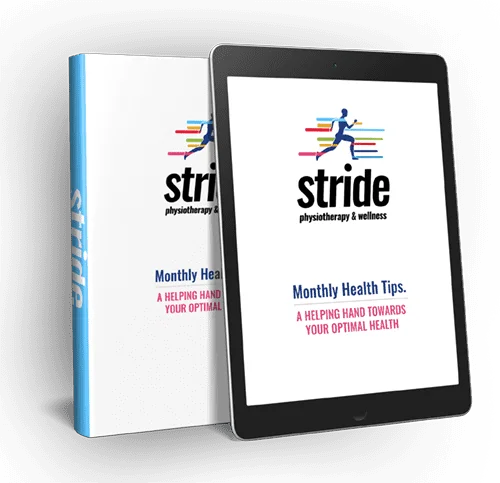6 Tips to Create a Comfortable Home Office
By: Laurin Walton, Physiotherapist
Since Stride’s doors re-opened in May, patients have been coming in with sore necks, upper backs, shoulders, and arms. The majority of these body aches and pains are related to people working from home, due to the COVID-19 pandemic. I often ask patients what their home office area looks like, then I come up with ideas to help them create a comfortable home office. Today, I am sharing six of my home office tips with you!
6 Tips for Setting Up Your Home Office
If you’re going to be working from your home office for the foreseeable future, you will likely be looking at a computer screen a lot. Following the tips below will help you avoid subsequent body aches and pains. In the long run, a few small adjustments will pay off as you spend more time at your desk!
The 90-90 Rule
Your hips, knees, ankles and elbows need to rest at an angle of approximately 90 degrees. This will likely require changes to your desk or chair height. If you can’t change your desk height, you can raise your chair to ensure your elbows are angle at 90 degrees. You may notice your feet are too far from the floor, so look at a box or footrest to keep your hips, knees and ankles at the same angle. If neither your desk or chair adjust, try a keyboard tray to allow your keyboard and mouse to get your elbows at the ideal angle.
Maintain Good Posture
Our bodies are not meant to sit for hours. Doing so makes it difficult for us to maintain good spinal posture. Allow your chair to support you by sitting with your hips all the way to the back of the chair. If your chair has lumbar support (support for your lower back), relax into it. If it doesn’t, you can roll up a towel, or purchase a lumbar roll to help maintain the curve in your lower back. Think tall and don’t let your chin poke forward. Check out this video on correcting your posture for more tips.
Ensure Your Screen Is In a Good Position
Your computer screen should be approximately one arm’s length away from you, and the top line of it just below your eye level. If your screen doesn’t adjust, then you can put it on some books. Alternatively, you can invest in a monitor stand for your home office.
Keep Your Upper Arms Close to Your Body
Shoulders, elbows, wrists, and hands should be kept close to your body. You can achieve this by adjusting your armrests to a level that allows your arms to gently rest on it. This will help your shoulders relax. Place your mouse and keyboard at the same level, so you can use both in the optimal ergonomic position. Your hands should be at, or below, elbow level with your wrists in neutral positioning. You don’t want your wrists to be bent backwards towards you.
Using a Laptop
Laptops are great for portability, but aren’t always practical if you have to work with one for a long period of time. An external keyboard and mouse are helpful in creating a comfortable home office. Place your keyboard and mouse at a level that is good for your arms, then put your monitor in a spot that is best for your neck. You can prop your laptop up on some books or a stand to get the screen to the proper level.
Set Reminders
Most important, do not to stay in the same position for an extended amount of time. Use your phone or computer to set reminders to check your posture, then take breaks away from your desk by walking around or stretching!
Those are my six best tips for creating a comfortable home office! Feel free to reach out if you have any additional questions. Additionally, if you are struggling with working remotely comfortably, book your appointment online by clicking here.