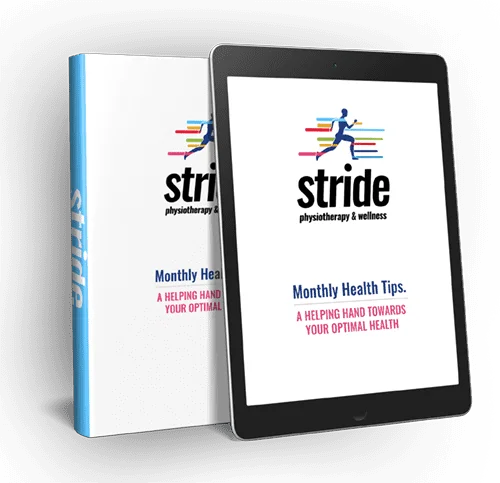Multiple services that we provide at Stride as also available on an online platform similar to FaceTime ©, Skype ©, or Google Meet ©. You can connect with your Physiotherapist, Registered Provisional Psychologist or Athletic Therapist when in-person services aren’t available or accessible to you.
What can my therapist do via TeleHealth online?
1. Physiotherapy
– Injury assessments
– Home exercise program development, demonstration and progression
– Women’s/Pelvic health consultations (Jen Goehring)
– Injury education, prognosis and treatment planning
– Concussion management and education
2. Athletic Therapy
-Home exercise program development, demonstration and progression
-Concussion management and education
What do I need to access TeleHealth services?
- Book an Appointment: You can do this using the “Book Now” tab at Stridephysiotherapy.ca or calling Stride at 403-343-8891. If booking online, select the therapist you wish to see and then select the “TeleHealth” version of the associated service.
- Complete Forms: You will be emailed intake forms if you have not been to Stride shorty after booking your appointment. Please fill these out completely. The intake form can be emailed back to info@stridephysiotherapy.ca or faxed to 403-343-8892.
- Technology: This service works best using a computer and Google Chrome as your browser. You need to have a tablet or computer with a webcam and audio enabled and turned on.
- Your appointment: Our Telehealth services run through our online booking system, Jane.
a. You will receive an email from Jane 30 minutes prior to your appointment.
b. Click on the link that says “Begin Your Online Appointment.”
c. You will then be directed to a consent page. Click on “I Consent, Begin Online Appointment.”
d. Once you agree to the consent, you are ready to TeleHealth! Your Therapist will meet you online. - Billing: In order to process payment, we require a credit card to be put on your file that will be charged once your session is complete. Please note that most extended health benefit providers are covering TeleHealth services. If you are unsure of your coverage, we encourage you to contact your provider to confirm. If you do have coverage, we can direct bill your insurance company.
- Having a Successful Appointment: Here are a few quick tips to ensure you have a great TeleHealth Experience:
a. Find a quiet, distraction-free room with enough space that you can perform exercises in.
b. Try to work out all of the technology “bugs” (i.e. microphone and camera on) prior to your appointment time to ensure your time with your Physio is maximized!
c. Have the same mindset going into your appointment as you would for a regular in-person session!